Download packet tracer 7.3 from its official website(click here). In order to download it, you have to make an account on its website which is free of cost. The packet tracer will be available in the resources tab once you login to its website. Select the Linux Desktop Version 7.3.0 English from the option given.
Install it using the following command: sudo dpkg -i package-name.deb (package-name.deb will be the name of the software that you have downloaded)
If you get any dependencies error then refer to the dependencies required section and go to step 2.
Once the installation is done navigate to this location: cd /opt/pt/ and then ./packettracer
You have to use your credentials to use the packet tracer. It will ask you to login every time you run a packet tracer or you can login as a guest user.
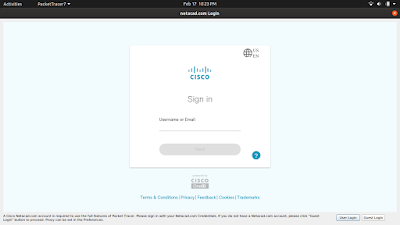




ReplyDeleteشركة تنظيف بالاحساء
can you please comment in English?
Delete