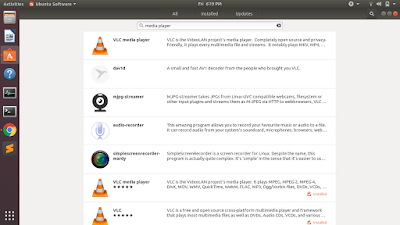In
Ubuntu 18.04 we can install many applications using the
Graphical User Interface(GUI). In order to do that, firstly we need to install software/application called Ubuntu Software but it will be present by default during Ubuntu operating system installations.
So in order to install the software/applications, you need to open the Ubuntu software application.
Press '
window icon + A' then you can search for Ubuntu software in search terminal or scroll through the application menu display.
 |
| Application and Search Panel |
Then in order to install the software of your choice, enter the name in the search box and press enter.
You will get a list of related software. Choice the one you want to install by clicking on the install button.
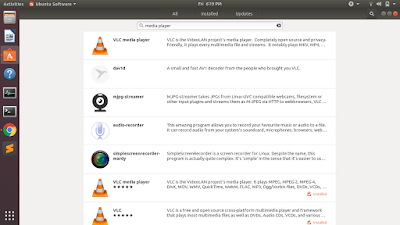 |
| Media Player List |
 |
| VLC APP |
Now it will depend on the internet speed and the size of the application that you are downloading. It will directly install the application after download. Once completed the installation, you can enjoy using the application. 😊😎